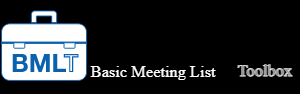
The Mid-Atlantic Region and the BMLT
How to check to see if your Area’s meeting information is up to date in the BMLT:
Go to our tab on the menu called “Our Areas and Meetings”, then under that drop down select the “BMLT Meeting Search” or click HERE. At the top of the resulting meeting list, click on “Areas\/”, then select the name of your Area (this list only has the Mid-Atlantic’s Areas). As soon as you click on your Area, you will have a list of all your meetings. Is that information up to date for your area?
All the information for our region is stored on a server called metrorichna. Every Area should have a volunteer to be the BMLT update person. If your area needs help on this, your regional website committee can help. Go to the “Contact Us” selection on the menu and send an email to our Regional Web Chair or just click here to launch you email webchair@marscna.org. Make sure to include your name, what area you are involved in, and we will get back to you.
Want to learn more about the BMLT like how to make a resident BMLT list on your AREA website, or do your printed list using the BMLT? Go here…
New for 2024: NAWS no longer has their BMLT World Wide Meeting List as of the last quarter of 2023. They now have a “Meeting Finder” in place that uses your location Geo-tags and maps to give you links to the Area and Regional Websites in your vicinity. You can read about it by following this link: Meeting Finder Information
This new system by NAWS makes it more important than ever to keep our Area and Regional Websites Meeting Lists up to date (this includes any BMLT lists, your Area websites resident lists, and download/printable lists available on your Area Website).
